

Do you often wake up feeling exhausted, even after a full night's sleep? You might be one of the millions of people unknowingly living with sleep apnea. But here's some great news. Apple has just introduced a game-changing feature that could help you identify this hidden health issue right from your wrist.
If you own an Apple Watch Series 10, 9 or Ultra 2, you'll soon have a personal sleep detective on your arm. This new feature uses the watch's built-in technology to monitor your breathing patterns while you sleep, looking for signs that could indicate sleep apnea.
No more need for complicated sleep studies or expensive equipment; your everyday smartwatch could be the key to uncovering this common but often undiagnosed condition.
GET SECURITY ALERTS, EXPERT TIPS – SIGN UP FOR KURT’S NEWSLETTER – THE CYBERGUY REPORT HERE

The sleep apnea detection feature utilizes the watch's built-in accelerometer to monitor a new metric called "breathing disturbances" during sleep. By analyzing these disturbances over time, the watch can identify patterns consistent with moderate to severe sleep apnea.
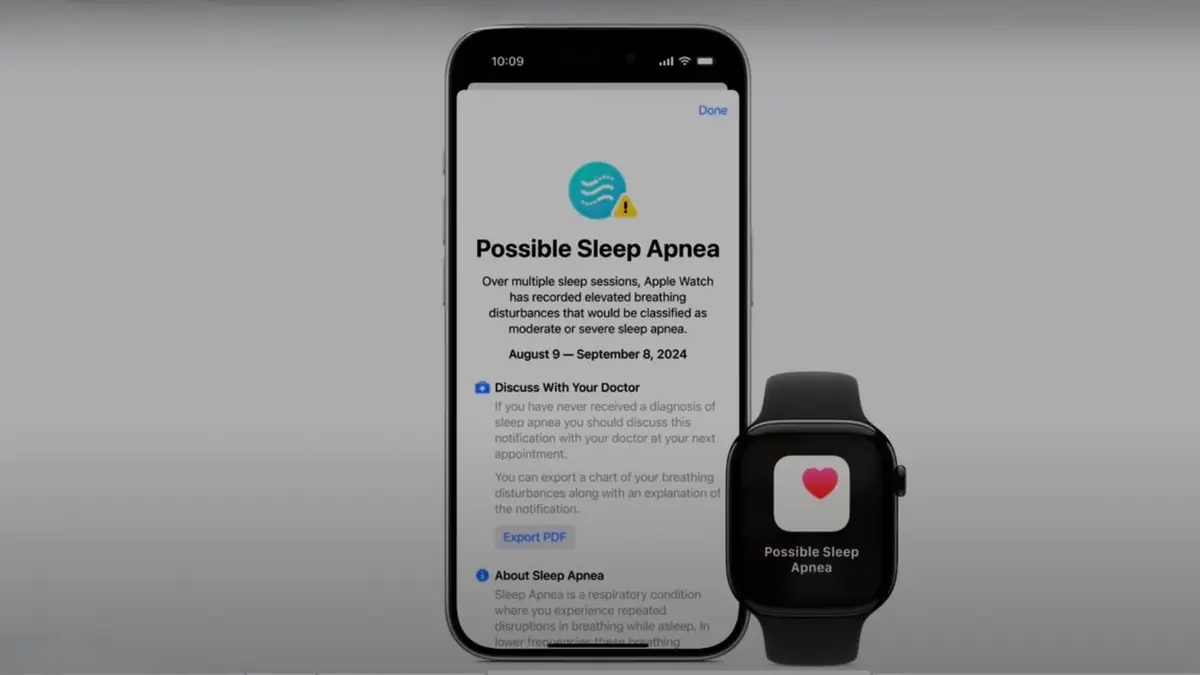
APPLE TRANSFORMS AIRPODS PRO 2 INTO LOW-COST HEARING AIDS
The U.S. Food and Drug Administration (FDA) has granted approval for this sleep apnea feature, marking a significant milestone in wearable health technology. Apple plans to roll out the functionality to more than 150 countries and regions this month, including the United States, Europe and Japan.

APPLE'S BOLD MOVE INTO AI: NEW IPHONE 16, AIRPODS AND WATCHES
You can view your nightly breathing disturbance data in the Health app on your iPhone, where it will be categorized as either "elevated" or "not elevated." The watch analyzes this data over a 30-day period and notifies users if it detects consistent signs of sleep apnea.
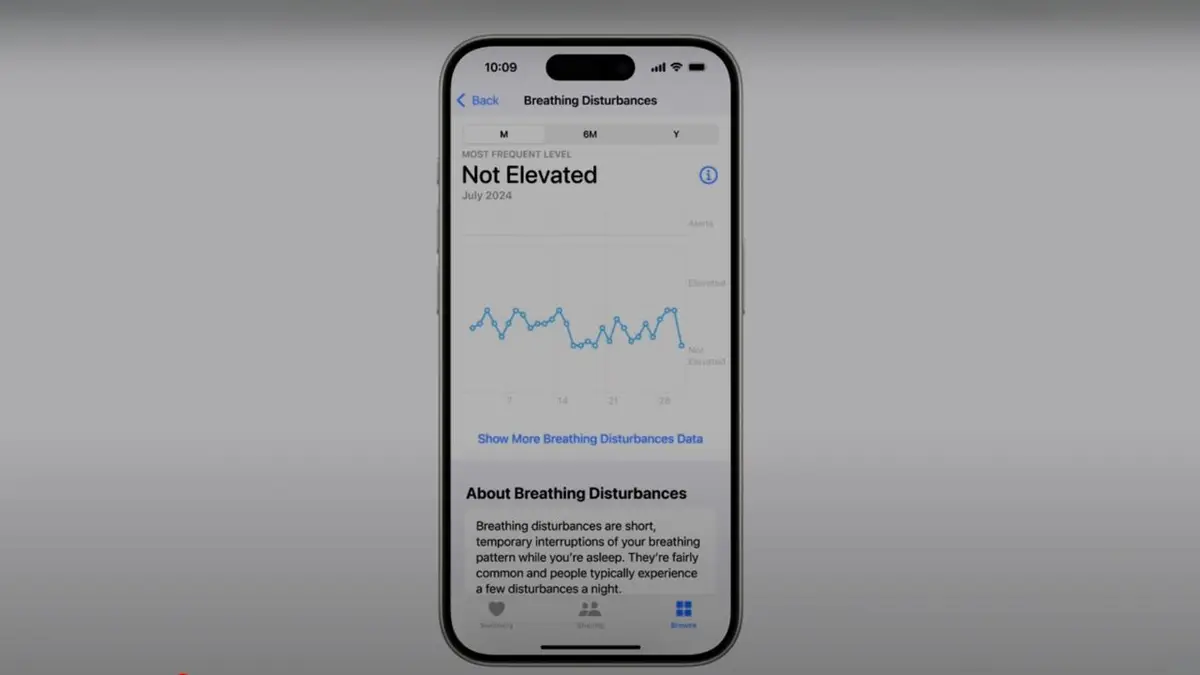
IOS 18: DISCOVER THE NEW FEATURES IN APPLE'S LATEST OPERATING SYSTEM
In clinical validation studies, the notification performance achieved a sensitivity of 66.3% and specificity of 98.5%. This means that while the algorithm is effective at identifying those with moderate to severe sleep apnea, it also minimizes false positives, ensuring that you can trust the notifications you receive.
HOW TO REMOVE YOUR PRIVATE DATA FROM THE INTERNET
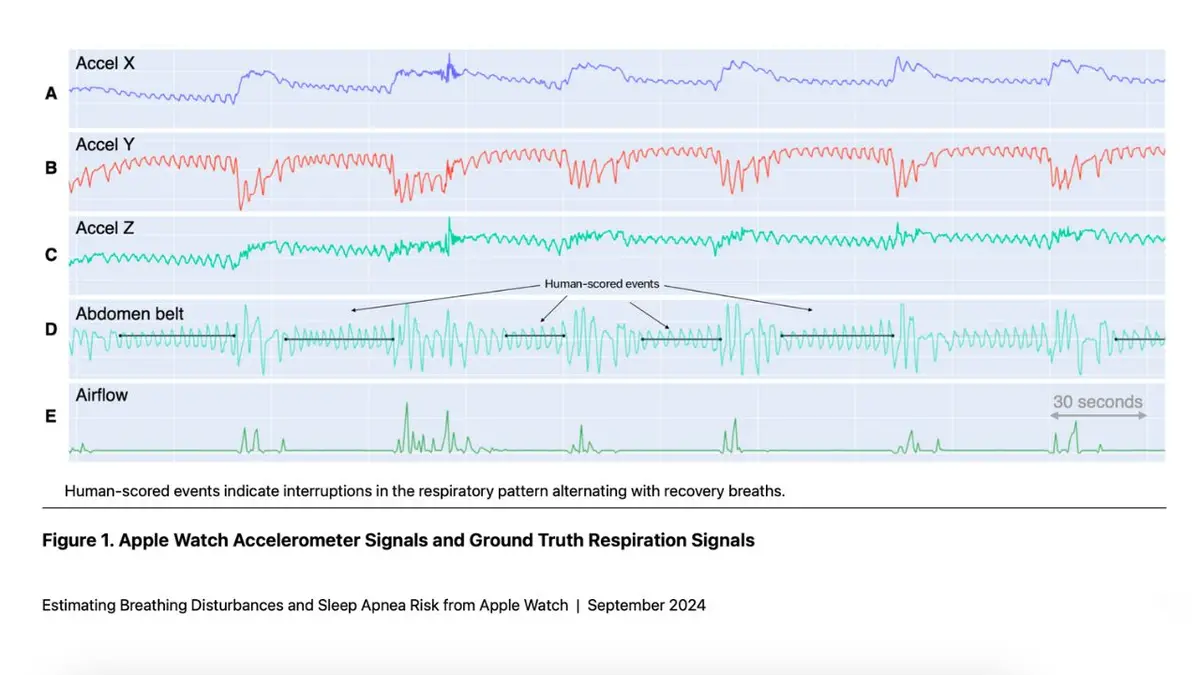
TOP SLEEP ACCESSORIES 2024
Dr. Sumbul Desai, Apple's vice president of health, emphasized the rigorous development process behind this feature. The detection algorithm was created using advanced machine learning with extensive datasets from clinical-grade sleep apnea tests. The studies included diverse participants across various demographics and evaluated both at-home and in-lab sleeping environments.
This new feature has the potential to significantly impact public health by helping identify undiagnosed cases of sleep apnea. Research suggests that up to 80% of sleep apnea cases remain undiagnosed, making this tool invaluable for many people who may not exhibit obvious symptoms.
THE HIDDEN COSTS OF FREE APPS: YOUR PERSONAL INFORMATION
To use the new sleep apnea detection feature on your Apple Watch, follow these steps:
Ensure your Apple Watch is running the latest version of watchOS. Here are the steps:
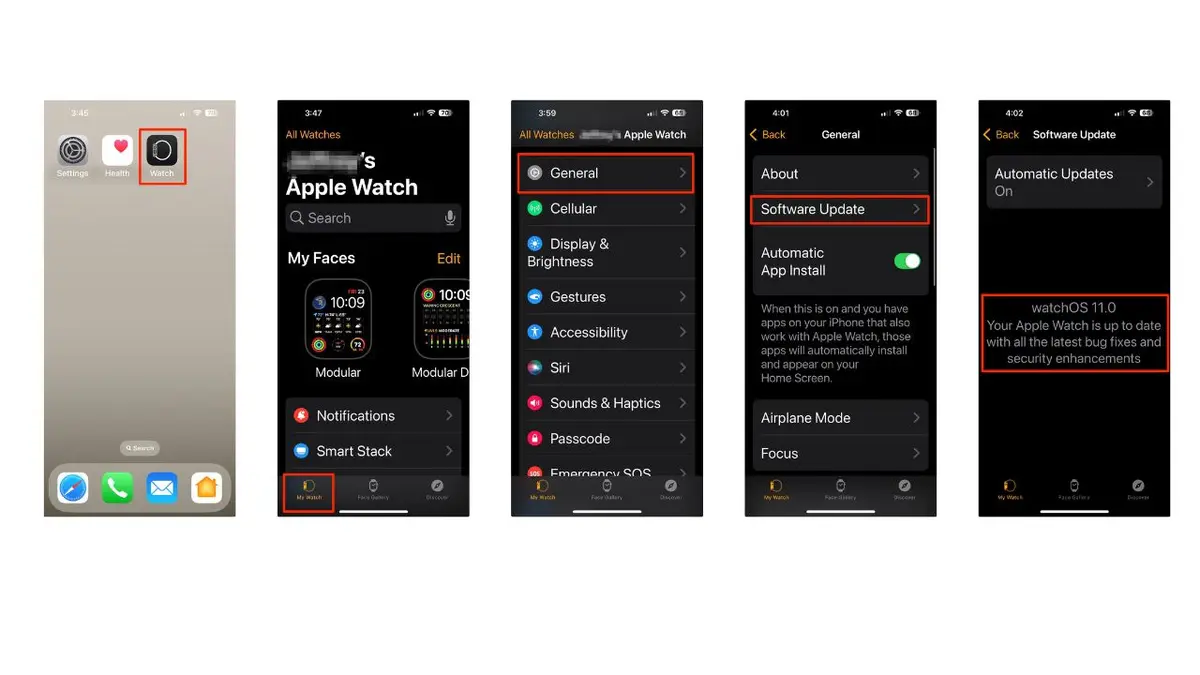
Update your iPhone to the latest iOS version. Here are the steps:
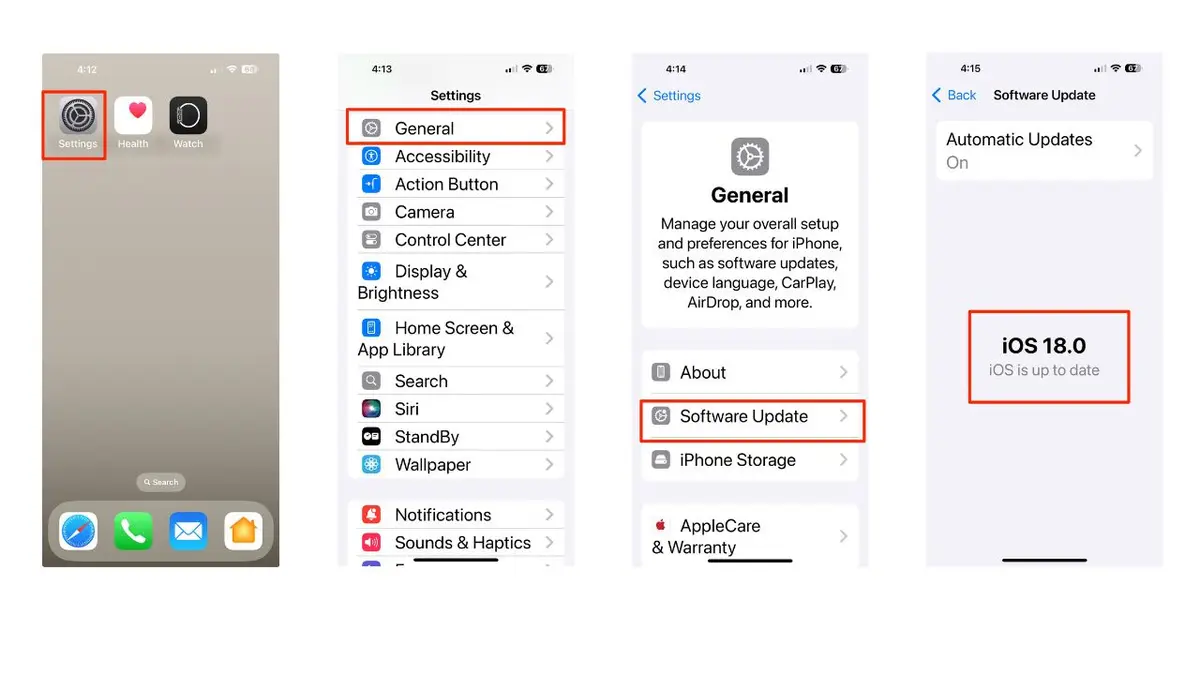
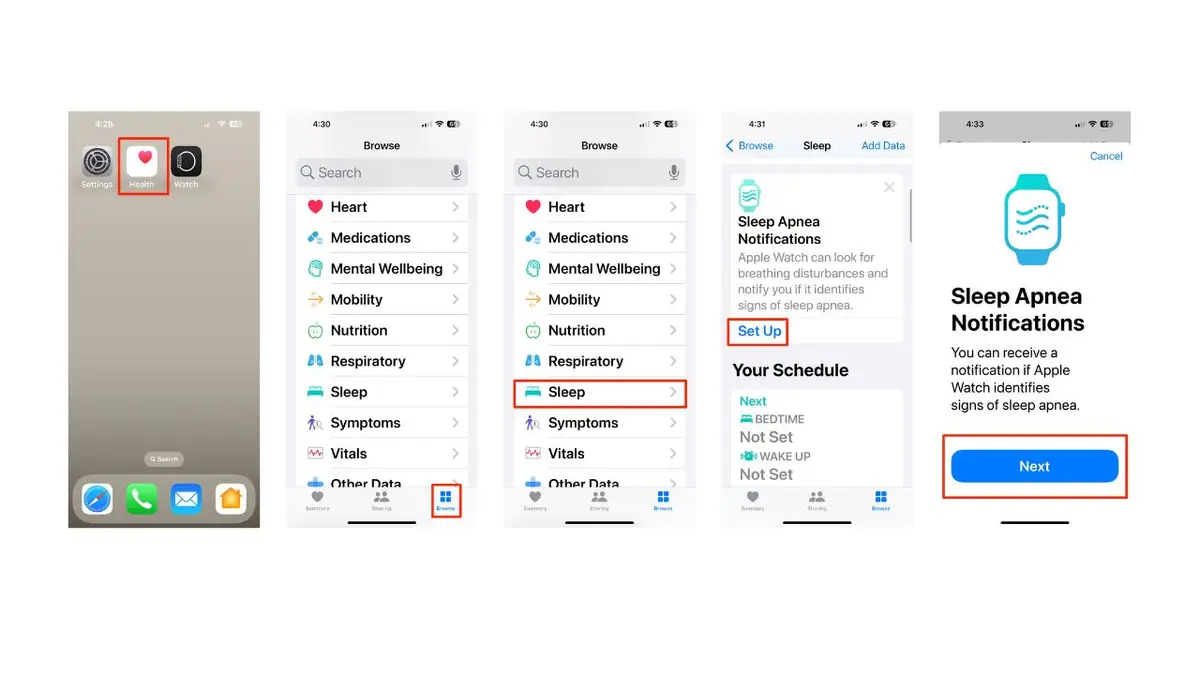
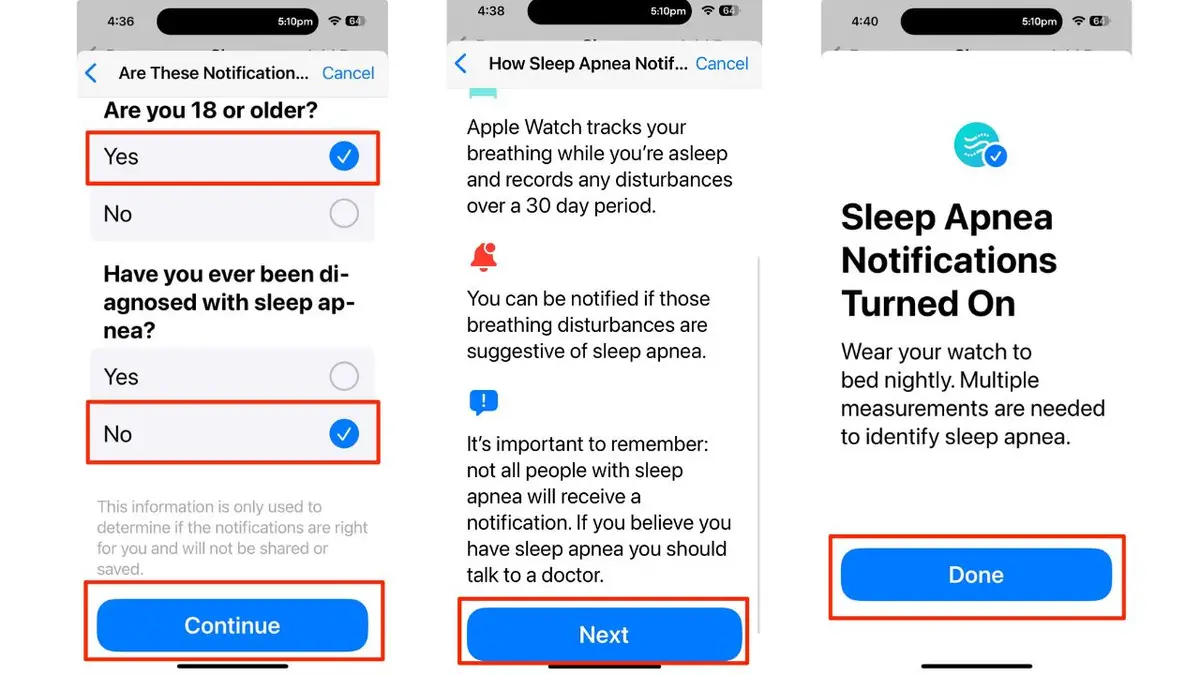
Remember, this feature is designed for users 18 years or older who have not been diagnosed with sleep apnea. If you receive a notification suggesting signs of sleep apnea, it's important to consult with your health care provider for proper evaluation and diagnosis.
SUBSCRIBE TO KURT’S YOUTUBE CHANNEL FOR QUICK VIDEO TIPS ON HOW TO WORK ALL OF YOUR TECH DEVICES
It’s incredible how technology can empower us to take charge of our health, and the new sleep apnea detection feature on the Apple Watch 10, 9 and Ultra 2 is a perfect example. With this tool, you can monitor your breathing patterns while you sleep, potentially uncovering issues that have gone unnoticed for far too long. Just remember, while this feature is a fantastic step toward better health, it’s essential to consult with a health care provider if you receive a notification about possible sleep apnea. Embracing these advancements could lead to a more restful night and a healthier life.
How do you feel about using wearable technology like the Apple Watch for health monitoring? Are you excited about these advancements, or do you have concerns about privacy and accuracy? Let us know by writing us at Cyberguy.com/Contact.
For more of my tech tips and security alerts, subscribe to my free CyberGuy Report Newsletter by heading to Cyberguy.com/Newsletter.
Ask Kurt a question or let us know what stories you'd like us to cover.
Follow Kurt on his social channels:
Answers to the most asked CyberGuy questions:
New from Kurt:
Copyright 2024 CyberGuy.com. All rights reserved.


